Leave Your Message
In today's fast-paced digital landscape, enhancing productivity has become a primary concern for professionals and students alike. One innovative tool that has gained popularity for improving work efficiency is the Portable Monitor. This versatile device allows users to expand their screen space, enabling seamless multitasking and better organization of tasks. Whether you are a remote worker needing a dual-screen setup or a student managing multiple applications for research, a Portable Monitor can significantly elevate your workflow experience. In this article, we will explore the various benefits of incorporating a Portable Monitor into your daily routine, highlighting tips and strategies to maximize its potential. By leveraging this technology, you can create a more dynamic and productive work environment, helping you stay focused and achieve your goals with greater ease.
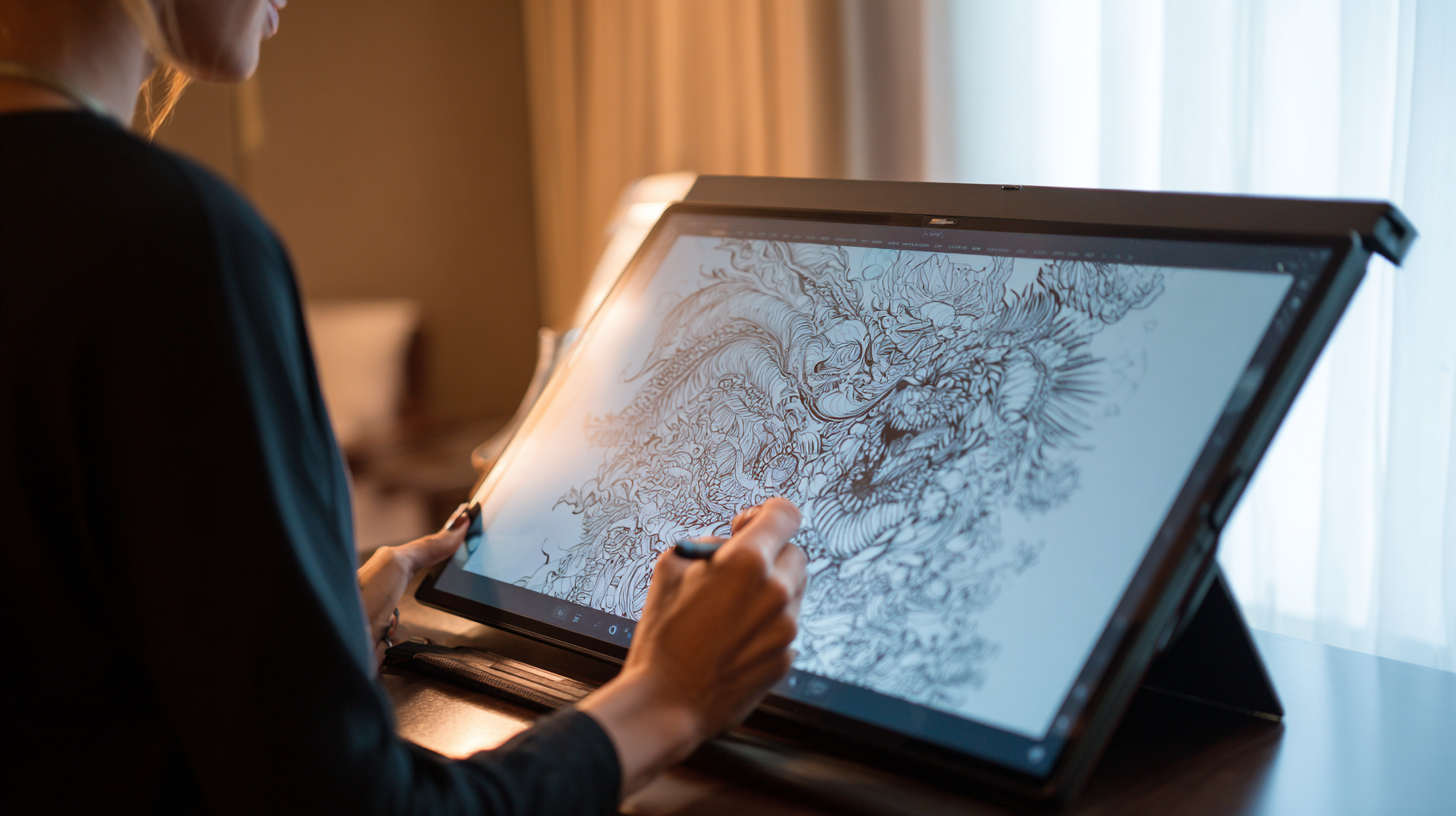
Using a portable monitor can significantly improve productivity, especially for those who thrive in a dual-screen setup. The main advantage of having two screens is the ability to multitask effectively. When working on complex projects, one can easily refer to research documents on one screen while drafting or analyzing data on the other. This seamless transition between tasks reduces time spent switching applications and enhances focus, allowing for a smoother workflow.
**Tips for Maximizing Dual-Screen Benefits:** First, position your monitors at eye level to avoid neck strain. This ergonomic setup fosters a comfortable working environment, contributing to sustained productivity. Second, customize your display settings; consider using one screen for communication tools and the other for primary work. This separation helps streamline your focus, so you can respond to messages while keeping your main tasks in view. Lastly, experiment with different applications to find the best layout that fits your workflow. The right combination can lead to significant productivity gains.
| Benefit | Description | Impact on Productivity | User Feedback Score (1-10) |
|---|---|---|---|
| Increased Screen Real Estate | Allows for more windows and applications to be open simultaneously. | Facilitates multitasking and quick access to information. | 9 |
| Improved Focus | Reduces distractions by allowing users to segment tasks across screens. | Enhances concentration and reduces the time spent switching tasks. | 8 |
| Enhanced Collaboration | Easier to share work with colleagues during meetings. | Boosts interactive discussions and feedback. | 7 |
| Portability | Easily transportable for remote work or travel. | Increases flexibility to work from various locations. | 9 |
| Cost-Effective | Provides dual-screen benefits without the need for a full desktop setup. | Reduces overhead costs for remote work setups. | 8 |
In today's fast-paced work environment, distractions are one of the leading challenges to productivity. A study from the University of California, Irvine found that it takes an average of 23 minutes and 15 seconds to regain focus after an interruption. Portable monitors can serve as effective tools to minimize these distractions by providing a dedicated workspace that enhances visual organization. By extending screen real estate, users can keep essential applications and documents open side by side, leading to smoother transitions between tasks.
Moreover, a report by Research and Markets projects that the global portable monitor market will reach $1.4 billion by 2025, fueled by the growing demand for flexible work solutions. Increased focus is achieved when users can isolate work-related tasks from unnecessary notifications and distractions often found on a single screen. By utilizing a portable monitor, professionals can create an optimized work environment, which significantly reduces the mental load associated with switching between multiple windows or devices. This streamlined setup not only improves efficiency but also fosters a more conducive atmosphere for deep work.
The combination of increased screen space and reduced distractions with portable monitors has been linked to enhanced productivity levels. According to a survey conducted by the Productivity Institute, individuals using multi-monitor setups report a productivity increase of up to 42%. This data underscores the value of portable monitors in modern workspaces, where maintaining focus and efficiency is paramount.

The rise of remote work has highlighted the significant role portable monitors play in enhancing productivity. Statistics show that professionals who utilize portable monitors often report increased efficiency, with many completing tasks up to 30% faster compared to those using standard laptop screens. This boost in performance can be attributed to the expanded screen real estate that portable monitors provide, allowing for better multitasking and improved workflow organization.

In addition to speed, portable monitors contribute positively to mental well-being during remote work. Studies indicate that users of external displays experience less eye strain and fatigue, which can be prevalent when working on smaller screens for extended periods. By reducing physical discomfort and enhancing visual clarity, portable monitors enable remote workers to maintain focus and productivity longer, ultimately leading to higher job satisfaction and better work outcomes.
The rise of remote work and dynamic work environments has fueled interest in portable monitors. According to a report by Market Research Future, the global market for portable monitors is projected to reach $1.5 billion by 2025, reflecting a compound annual growth rate (CAGR) of 6.3%. This surge in popularity is primarily driven by the versatility and flexibility that these devices offer.
Portable monitors can easily adapt to a variety of workspaces, allowing professionals to transform any location into a productive hub. Much like smartphones and laptops, portable monitors enable users to customize their work setup according to their specific needs.
Professionals can benefit from dual-screen setups by pairing portable monitors with their laptops, enhancing multitasking capabilities and increasing efficiency. A study by the University of Utah found that individuals who use multiple monitors can improve their productivity by up to 50%, underscoring the importance of optimal workspace configurations.
Whether in a coffee shop, a co-working space, or at home, portable monitors provide the convenience to create a personalized and effective workspace, accommodating the modern worker's lifestyle.
The rise of portable monitors has introduced a scalable and cost-effective solution for productivity. According to a report by IDC, businesses can save up to 30% in IT costs by integrating portable monitors into their existing infrastructure. Unlike traditional desktop setups, which often involve significant expenses for hardware, maintenance, and space, portable monitors provide a flexible alternative that caters to dynamic work environments. For instance, a typical desktop monitor can cost anywhere from $200 to $500, whereas portable monitors are available at a price point ranging from $100 to $300, allowing for significant savings in initial investment.
Furthermore, the versatility of portable monitors enhances workflow efficiency without a substantial financial burden. A study by Statista indicates that remote work continues to rise, with more than 70% of employees preferring flexible work arrangements. Portable monitors facilitate this by offering easy connectivity and adaptability to various settings, from home offices to co-working spaces. They enable users to extend their screens without the need for a bulky desktop, thus saving on space and equipment overhead. By investing in portable monitors, companies not only cut costs but also empower their workforce with tools that enhance productivity and collaboration.
This chart illustrates the average productivity increase experienced by users when opting for portable monitors compared to traditional desktop solutions. The data shows a significant advantage in productivity when using portable monitors, making them a cost-effective choice for enhancing work efficiency.






